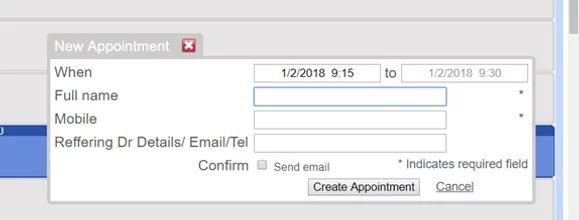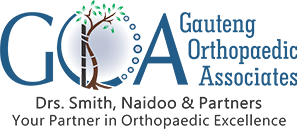After Selecting a Hospital, you will be redirected to a booking page for that hospital
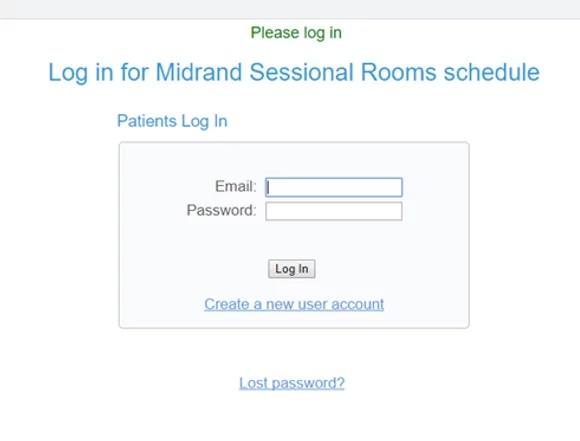
Choose create a new account
All that is needed to create a new account is and email and a password
If you do not have an E-mail address please use the contact forms to request a booking or call the number on the contact page
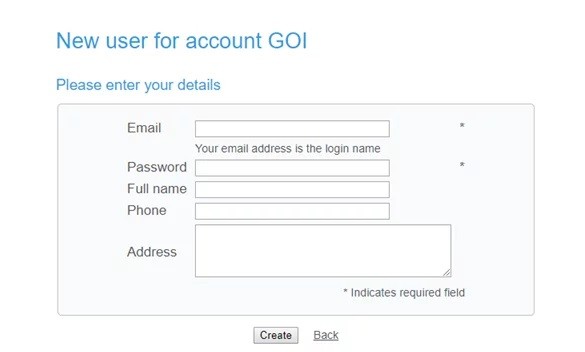
After creating an account you will be able to login for all future bookings
Once logged in, the first page displayed will show the available days in the current week
In this example: Only Tuesday and Thursdays are available for booking
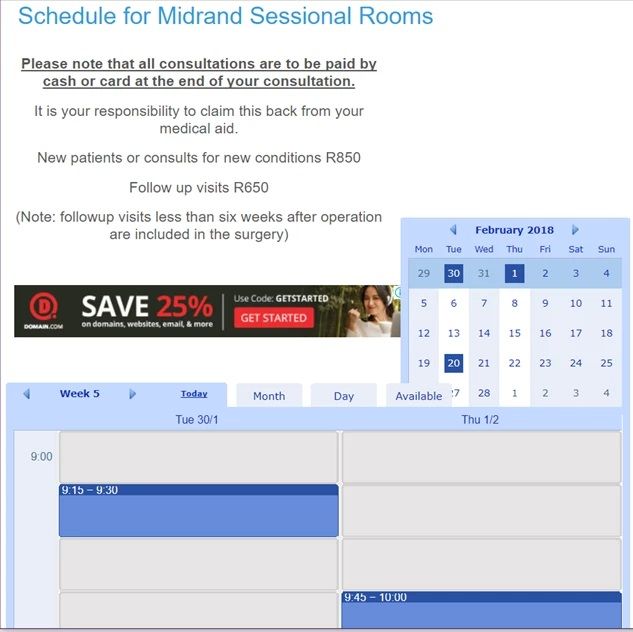
Select an available time slot on the day you require